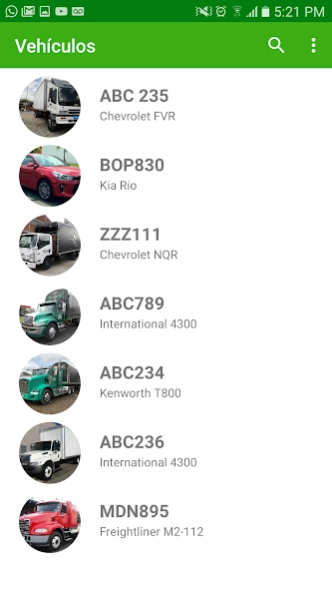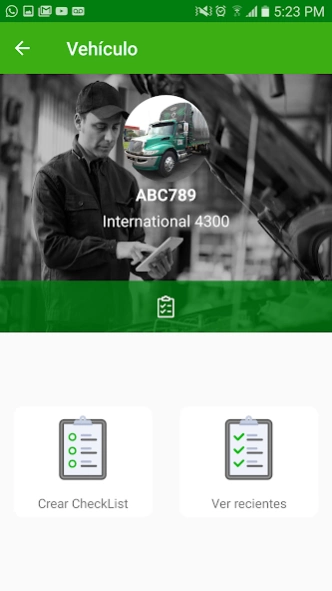cloudFleet 6.0.2
Continue to app
Free Version
Publisher Description
cloudFleet - The easiest way to manage your vehicle fleet.
If you currently control your processes in spreadsheets, generic industrial management systems or even on paper, why not do it better with a cloud system specialized in fleets?
It doesn't matter if you have 1 or 10,000 vehicles. We know how complex it is to manage a fleet of any size and sector, so we strive every day to create new and better features that make your job easier.
Industries such as: Cargo and Passenger Transportation, Government, Food, Construction, Energy, Leasing, Fleet Consulting Services, Tire Sector, among others; they use cloudFleet.
In the first versions it will have the Checklist functionality and will soon be renewed with features for Fuel, Maintenance and Tire management.
* Check list
It allows you to make checklists for vehicles in order to have the real status of all the variables that you want to measure and control in your fleet. You will be able to control everything from the creation of the Checklist, through the possibility of digitally signing them, attaching images or photographs that expand the rating to viewing the final report and sending it by email.
About cloudFleet
cloudFleet is a free app for Android published in the Recreation list of apps, part of Home & Hobby.
The company that develops cloudFleet is cloudFleet S.A.S.. The latest version released by its developer is 6.0.2.
To install cloudFleet on your Android device, just click the green Continue To App button above to start the installation process. The app is listed on our website since 2024-04-03 and was downloaded 1 times. We have already checked if the download link is safe, however for your own protection we recommend that you scan the downloaded app with your antivirus. Your antivirus may detect the cloudFleet as malware as malware if the download link to com.cloudfleet is broken.
How to install cloudFleet on your Android device:
- Click on the Continue To App button on our website. This will redirect you to Google Play.
- Once the cloudFleet is shown in the Google Play listing of your Android device, you can start its download and installation. Tap on the Install button located below the search bar and to the right of the app icon.
- A pop-up window with the permissions required by cloudFleet will be shown. Click on Accept to continue the process.
- cloudFleet will be downloaded onto your device, displaying a progress. Once the download completes, the installation will start and you'll get a notification after the installation is finished.